Configure Backup Options for the Cluster¶
This page describes backup configuration options for your Atlas cluster.
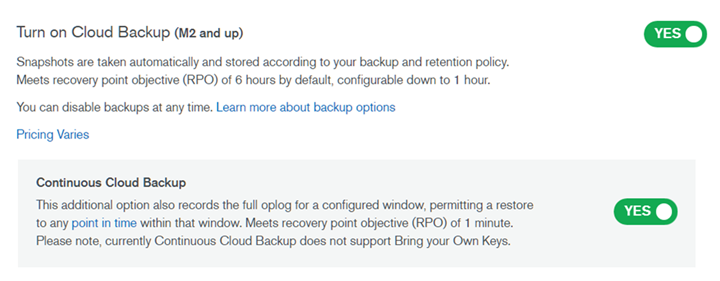
M2/M5 Tier Backup Options¶
Backups are automatically enabled for M2 and M5 shared clusters and
cannot be disabled. For more information, see
Shared Cluster Backups.
M10+ Tier Backup Options¶
To enable backups for an M10+ Atlas cluster, toggle
Turn on Backup (M10 and up) to Yes.
If enabled, Atlas takes snapshots of your databases at
regular intervals and retains them according to your project's
retention policy.
Atlas provides the following backup options for M10+
clusters:
Backup Option | Description |
|---|---|
Important Legacy Backup Deprecated MongoDB deprecated the Legacy Backup feature. Clusters that use Legacy Backup can continue to use it. MongoDB recommends using Cloud Backups. Effective 23 March 2020, all new clusters can only use Cloud Backups. Atlas takes incremental snapshots of data in your cluster and allows you to restore from stored snapshots or from a selected point in time within the last 24 hours. You can also query a legacy backup snapshot. Each project has one backup data center location dictated by the first backup-enabled cluster created in that project. See Snapshot Storage Location for more information. | |
Atlas takes incremental snapshots of data in your cluster
and allows you to restore from those snapshots. Atlas
stores snapshots in the same cloud provider region as the
replica set member targeted for snapshots. |