Enable BI Connector for Atlas¶
On this page
To enable BI Connector for Atlas for this cluster, toggle Enable Business Intelligence Connector (M10 and up) to Yes.
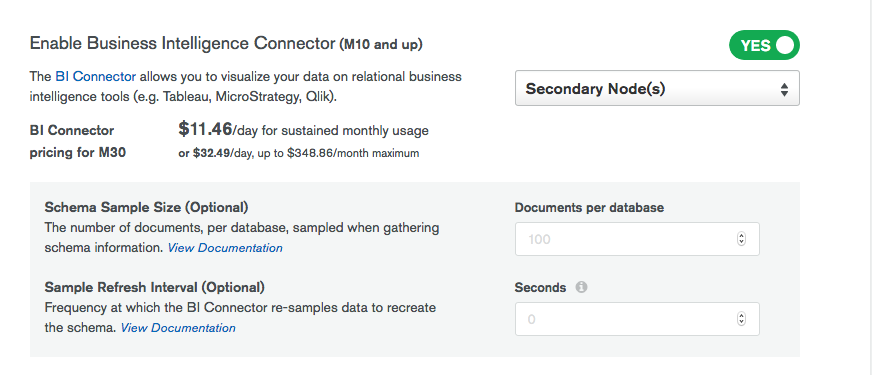
The MongoDB Connector for Business Intelligence for Atlas (BI Connector) is only available for M10 and
larger clusters.
The BI Connector is a powerful tool which provides users
SQL-based access to their MongoDB databases. As a result, the
BI Connector performs operations which may be CPU and memory
intensive. Given the limited hardware resources on M10 and
M20 cluster tiers, you may experience performance degradation of
the cluster when enabling the BI Connector. If this occurs,
upgrade to an M30 or larger cluster or disable the
BI Connector.
If enabled, select the node type from which BI Connector for Atlas should read.
Read Preferences¶
The following table describes the available read preferences for BI Connector and their corresponding readPreference and readPreferenceTag connection string options.
BI Connector Read Preference | Description | readPreference | readPreferenceTags |
|---|---|---|---|
Primary | Read from the primary node. | primary | None |
Secondary | Read from secondary nodes. | secondary | { nodeType : ELECTABLE } or { nodeType : READ_ONLY } |
Analytics | Read from analytics nodes. | secondary | { nodeType : ANALYTICS } |
Node Types¶
The nodeType read preference tag dictates the type of node BI Connector for Atlas
connects to. The possible values for this option are as follows:
ELECTABLErestricts BI Connector to the primary and electable secondary nodes.READ_ONLYrestricts BI Connector to connecting to non-electable secondary nodes.ANALYTICSrestricts BI Connector to connecting to analytics nodes.TipWhen using the Analytics read preference, Atlas places BI Connector for Atlas on the same hardware as the analytics nodes from which BI Connector for Atlas reads.
By isolating electable data-bearing nodes from the BI Connector for Atlas, electable nodes do not compete for resources with BI Connector for Atlas, thus improving cluster reliability and performance.
For high traffic production environments, connecting to the Secondary Node(s) or Analytics Node(s) may be preferable to connecting to the Primary Node.
For clusters with one or more analytics nodes, select Analytics Node to isolate BI Connector for Atlas queries from your operational workload and read from dedicated, read-only analytics nodes. With this option, electable nodes do not compete for resources with BI Connector for Atlas, thus improving cluster reliability and performance.
Sampling Settings¶
The BI Connector generates a relational schema by sampling data from MongoDB. The following sampling settings are configurable:
BI Connector Option | Type | Description |
|---|---|---|
Schema Sample Size | integer | Optional. The number of documents that the BI Connector
samples for each database when gathering schema information.
For more information, see the
BI Connector documentation. |
Sample Refresh Interval | integer | Optional. The frequency, in seconds, at which the BI
Connector re-samples data to recreate the schema. For more
information, see the
BI Connector documentation. |