Query with SQL
Note
Preview
The support for SQL queries is available as a Preview feature. This feature and the corresponding documentation may change at any time during the Preview phase.
You can query your federated database instance using Atlas SQL. This capability allows you to create SQL queries to visualize, graph, and report on your Atlas data using relational business intelligence tools such as Tableau.
Note
Atlas SQL only supports reading through Atlas Data Federation.
The SQL interface is available by default when you create a federated database instance. Atlas Data Federation automatically creates collection schemas for SQL query compilation and type inference.. To learn more about the schema, see Schema Management.
To run queries using the SQL interface, connect using the MongoDB JDBC Driver or one of the BI tool Named Connectors. To learn more about the different connect options, see Connect.
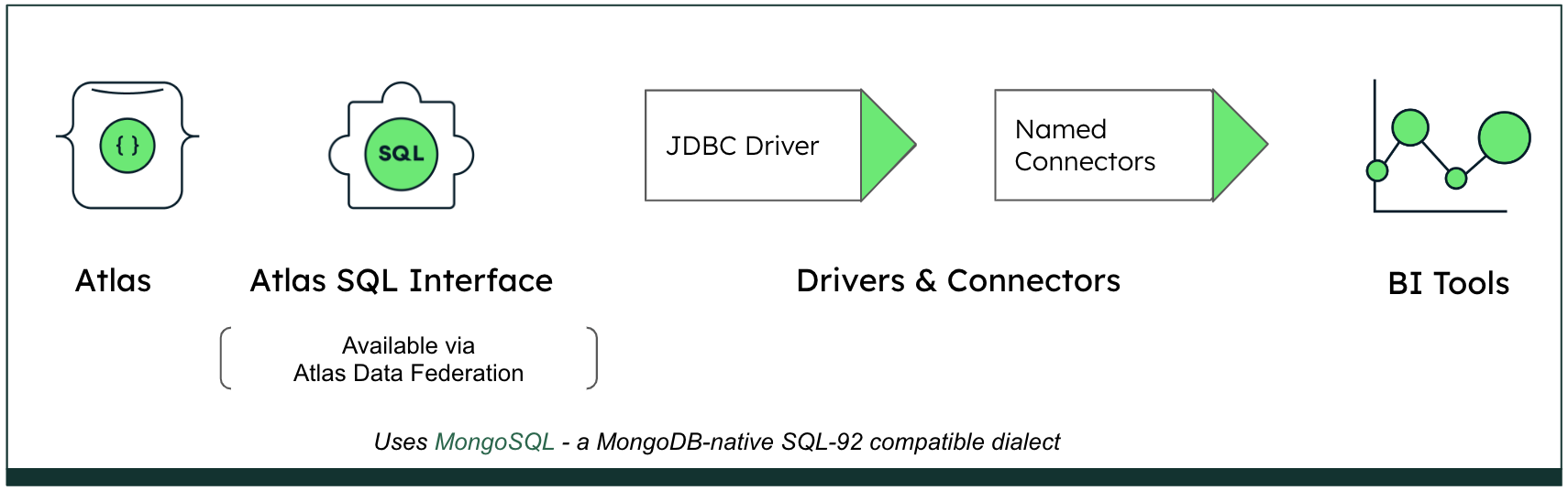
Components
The SQL interface includes the following components:
Federated Database Instance
A federated database instance is a deployment of Atlas Data Federation. Each federated database instance contains virtual databases and collections that map to data in your data stores. This also provides a SQL schema and translates SQL queries between your BI tool and your Atlas data.
JDBC Driver or Named Connector
The JDBC Driver or a Named Connector provides a standard method to connect to a BI tool. Depending on what your BI tool supports, you can use JDBC or a specific Named Connector.
BI Tool
A visualization and reporting tool, such as Tableau.