MongoDB Subscriptions¶
On this page
A MongoDB subscription offers flexible payment terms and advanced support options. Subscriptions allow for billing in different currencies, billing in arrears, billing monthly or for annual invoicing with ACH payments or wire transfers. Subscriptions provide order forms [1] and an Enterprise Customer Service Agreement (CSA).
Subscription Types¶
Subscription | Description |
|---|---|
Elastic subscription | You receive a monthly invoice for your usage. |
Prepaid subscription | You prepay for credits, usable for a term you define upon
subscribing (e.g. annual). |
Monthly Commitment subscription | You commit to paying for a number of credits for a
term (e.g. annual) and receive a monthly invoice for the greater
of your usage or your prorated monthly commitment. Unused
credits can be applied at a later date during the term to cover
overages. |
Marketplace subscription | You receive invoices for your Atlas usage through
the marketplace from which you subscribed. |
Purchase a Subscription¶
To purchase a subscription, contact MongoDB Sales.
When you purchase a subscription, you are asked to provide a billing contact email address. Your billing contact receives invoices.
MongoDB recommends inviting your billing contact to your subscription-paying organization.
Activate a Subscription¶
You must be an Organization Owner
or Organization Billing Admin to activate a subscription.
When you purchase a subscription from MongoDB Sales, MongoDB sends you an email containing an activation code. To apply this subscription to your Atlas organization:
Navigate to the Billing Overview.¶
Click the Apply Code button.¶
Enter your Activation Code.¶
Click Submit.¶
With an active subscription, Atlas displays a confirmation icon and message in the Payment Method card.
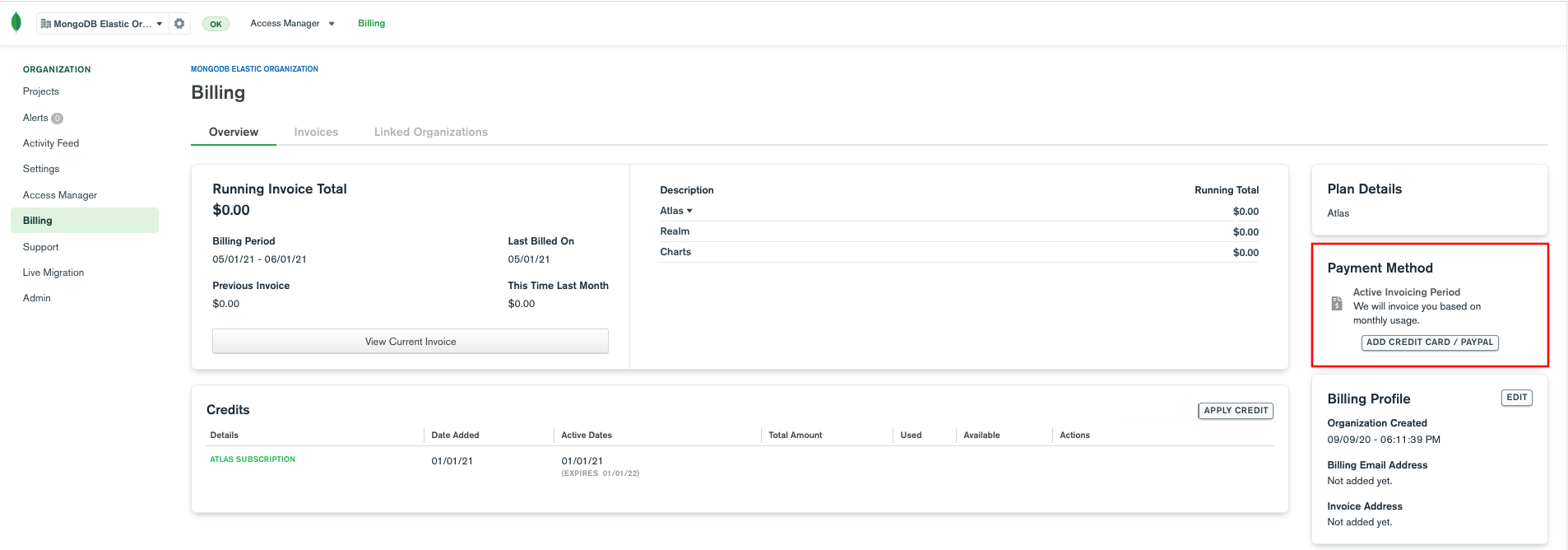
- If you do not add your subscription activation code within the first 30 days of use, MongoDB charges the credit card associated with the account. Credit card charges are non-refundable.
- If you lose your activation code, request support.
View Subscription Charges¶
The Summary section of your invoice lists your total monthly subscription cost. The Details section lists line items.
Monthly Commitment Subscription Invoicing¶
If your subscription includes a commitment for a term (e.g. annual), you can view your month's spending against your commitment in your organization's Billing Overview.
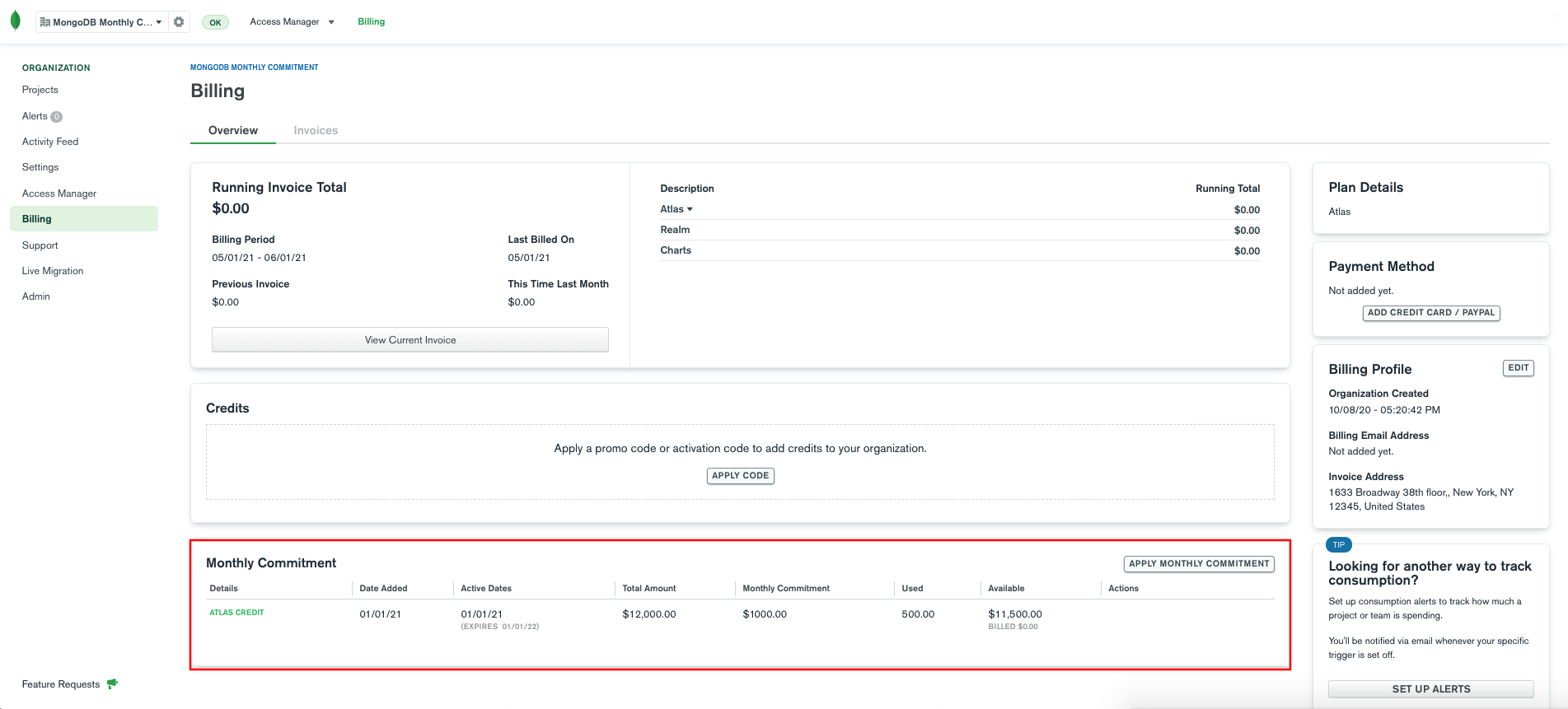
At the end of the month, if your usage is lower than your prorated monthly commitment, you are charged for the prorated commitment. Unused credits can be applied at a later date during the term to cover overages.
Pay Subscription Charges¶
With a subscription, you receive two invoices each month:
- A cloud invoice detailing your MongoDB Cloud usage, viewable in Atlas on your organization’s Billing page.
- A tax invoice emailed to your billing contact with MongoDB bank details and an amount due.
If you purchase a MongoDB subscription from a marketplace, you do not receive a tax invoice. Instead, you receive an invoice with an amount due through that marketplace.
Your cloud invoice represents MongoDB Cloud usage in USD and does not account for currency conversions or other adjustments. The tax invoice emailed to your billing contact provides the amount to pay.
If your subscription covers the billing period, pay the invoice emailed to your billing contact. If your subscription does not cover the billing period, your payment method on file is charged.
Update your Billing Contact Information¶
To update your billing contact information, email a request to ar@mongodb.com. Please include your company's name, your Organization ID, and your new billing contact information.
You can find your Organization ID in the Atlas UI, under your organization's General Settings.
| [1] | An order form represents your specific subscription agreement with MongoDB. MongoDB sends a new order form to your billing contact each subscription cycle. |